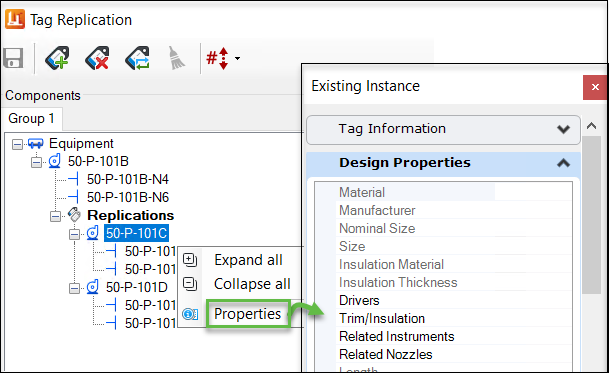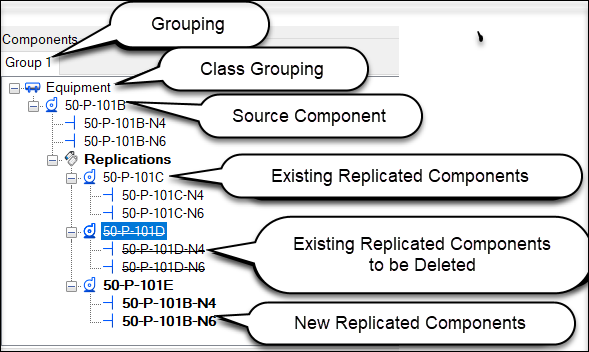Tag Replication
 Tag Replication allows you to
repeat certain processes without the need to draw it separately for each
occurrence. This tools helps you to add and remove replicated instances.
Tag Replication allows you to
repeat certain processes without the need to draw it separately for each
occurrence. This tools helps you to add and remove replicated instances.
Accessed from: You
can access it by selecting the existing tagged component and right-click on it.
Or Select the existing tagged component and click
Tag Replication tool from PID
Tools ribbon.
Note: If the selected
component does not have a tag or is not a TopLevelClass, then right-click Tag
Replication option will not be seen. e.g., selecting Instrument, Inline valve,
and nozzle will not show right-click tag replication option.
Item Types
- Grouping :-This item is the Overall Grouping container. This holds multiple class groups.
- Class Grouping :-This item is the Group class. This is determined be classes defined in the tagging supplemental.
- Source Components :-These are the Component that will be replicated.
- Existing Replicated Components :-This is existing replicated components that contains a relationship to the Source Component.
- Existing Replicated Components to be deleted
- New Replicated Components

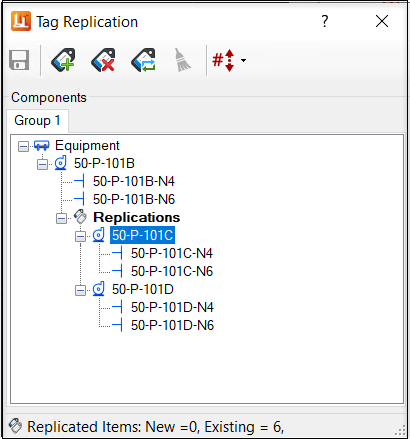
 New
New
 Delete
Delete
 Sync
Sync
 Clear
Clear
 Increment Type
Increment Type